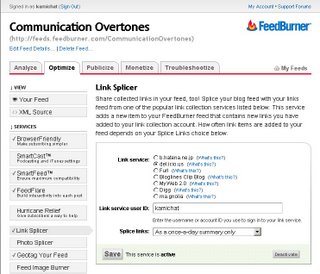In New Orleans they call it a lagniappe, or “a small gift given a customer by a merchant at the time of a purchase.”
As bloggers, we don’t charge for premium content, but we can offer a little extra to those loyal readers that take the time and effort to susbscribe to our blog feed or choose to receive it via e-mail.
Luckily, it is also easy to do if you use Feedburner to syndicate your site.
How to Add Premium Content
As I read and travel around the Internet, I tag everything that interests me.
Feedburner lets me splice these links into my feed, which then goes out to the 46 or so people that subscribe. It is my lagniappe to these readers since it doesn’t appear on the blog, only in the feed. A lot of the items are topics that probably deserve a larger post, but for which I only have time to say a few words, and it also includes the sites where I have left comments.
According to my Feedbuner stats, the feature is more popular than my posts! I am not so sure what that says about my writing 😉
Two of my subscribers, Mike Sansone at Conversations blog and LeRoy Rooks of Personal Effects asked me to share how I do it.
I use del.icio.us to tag interesting articles, but as you can see in the screen shot, you can use several different services. Choose the one that best suits your needs and habits. (click on the graphic to get a bigger view).
- Open your Feedbuner account, choose your dashboard
- Go to the “Optimize” tab at the top of your dashboard
- Click on the “Link Splicer” navigation button
- Choose one of the seven link services, click on the radial button
- Type in the user name that you use at your chosen link service in the “Link service user ID” box
- And choose how often you would like your links delivered to your feed in the “Splice Link” dropdown box, I recommend once daily so that you don’t become a link spammer.
- Click the red button that says “Active,” (mine says “Save” because I have already activated it.
That’s it! It is pretty easy and it allows you to share links with your most loyal readers. Thanks to all of you that already subscribe.
If you would like to see how it works, you can subscribe to this feed by going to the top of the right column and clicking on the text, “RSS via Feedburner” or by adding your e-mail address to the “subscribe via e-mail” box.